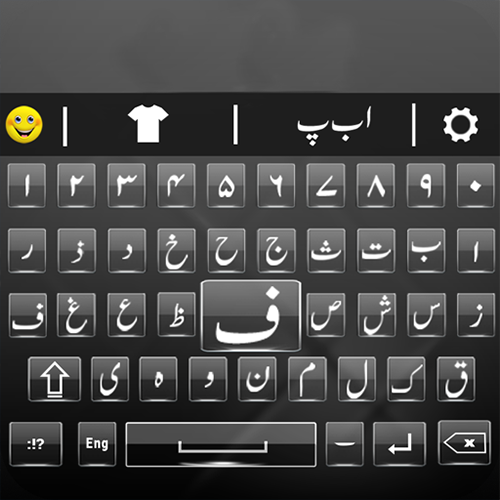Urdu Phonetic Keyboard Layout
Home » Urdu Phonetic Keyboard Layout
The Urdu Phonetic Keyboard Layout is a user-friendly utility designed to facilitate typing in Urdu on Windows systems. With its phonetic layout, users can easily compose texts in Urdu without needing extensive knowledge of the script. This layout has been accessed over 45,000 times since its launch, showcasing its popularity among Urdu speakers and learners alike.
Key Features
- User-friendly phonetic layout for easy typing in Urdu.
- Supports Unicode for accurate representation of Urdu characters.
- Compatible with various Windows versions.
- Allows easy reading and writing in Urdu across all applications without requiring a Windows CD.
- Provides informative booklets on Urdu computing to empower users with essential knowledge.
- Enhances blogging opportunities with resources focused on Urdu blogging.
- Simple installation process via an MSI file.
- Allows quick switching between Urdu and English using Alt+Shift.
- Provides a straightforward way to add Urdu as an input language through the Control Panel.
Supported Platform
License
Last Updated
Encoding
Keyman Version
Windows, mac, Linux, Web
MIT
2023-12-11
Unicode
10.0
Supported Platform
License
Last Updated
Encoding
Minimum Keyman Version
Windows, mac, Linux, Web
MIT
2023-12-11
Unicode
10.0
How to Download
Follow these five simple steps to download and install Pak Urdu Installer on your computer:
- Unzip the downloaded file
- Run the installer and wait for the confirmation message stating, “Microsoft Windows Urdu Keyboard has been successfully installed.
- Open the Control Panel on your computer.
- Double-click the Regional and Language Options icon.
- Click on the Language tab.
- Press the Details button, then click on the Add button.
- Select Input Language as “Urdu” and Keyboard Layout/IME as Microsoft Windows Urdu Keyboard.