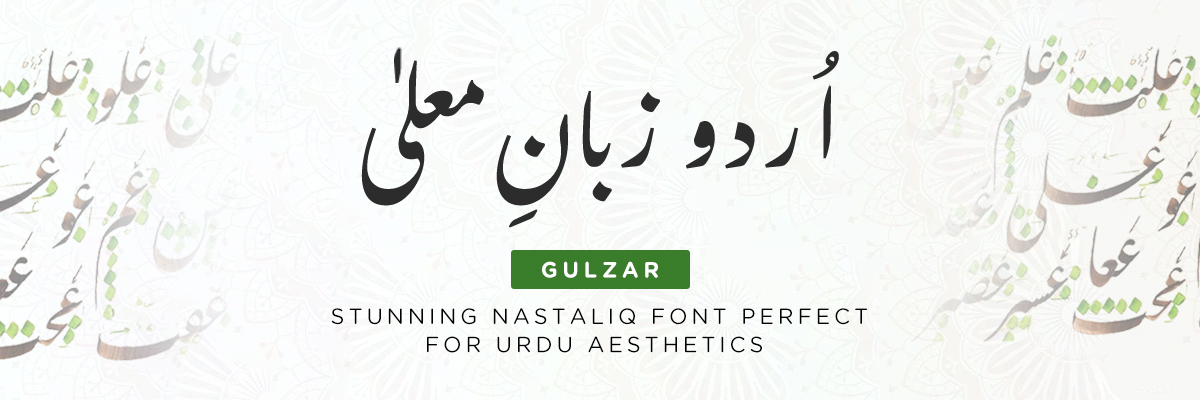As we all know that Urdu language is known for its elegance and beauty. Its script is one of the most visually appealing script in the world. One of the most popular styles of writing Urdu is Nastaleeq. Nastaleeq is known for its graceful flow and curves. Among many other fonts that plays part in traditional writing style, Gulzar Urdu font stands out as a masterpiece
This font has a true nature of Nastaleeq along with a modern touch, making it perfect for everything from print to digital platforms. In this article we are going to explore a lot about Gulzar font and we will also learn how it makes writing in Urdu more beautiful and accessible.Let’s read more about the 10 Best Nastaleeq Urdu Fonts for Composing Urdu Text.
What Exactly is Gulzar Font?
The meaning of this font is “Flower Meadow”. Developers of this font are Simon Cozens, Dr. Borna Izadpanah, and Dr. Fiona Ross, who established this font after a great research and consultation. This font reflects the traditional Nastaleeq style of Urdu. It ensures that the Urdu text looks aesthetic, easy to read, and visually appealing in both small and larger sizes. The font’s curves, its connections between letters, and the alignment of words resemble human handwriting which makes it feel personal as well as artistic. It is perfect for all those designers who want to preserve the authenticity of Urdu script in their work.
Establishment and Background of Gulzar Font
Gulzar is basically a digital typeface that was created in July 2022 by Google Fonts. It was established to address the need for a high-quality Nastaleeq typeface that could work well both in print and on digital screens. Yes, there are many other fonts that were made in past that resembles traditional Nastaleeq, but some of them falls short in terms of readability on digital platforms. During the development of this font all the experts who collaborated ensured that its every detail reflects Nastaleeq while maintaining its modern usability. The idea behind Gulzar was not just to digitize the Nastaleeq script but to make it functional too for the purpose of professional designing, websites, and publications.
Gulzar Font Design and Aesthetic Details
Gulzar Font Design and Aesthetic Details
Gulzar is basically a digital typeface that was created in July 2022 by Google Fonts. It was established to address the need for a high-quality Nastaleeq typeface that could work well both in print and on digital screens. Yes, there are many other fonts that were made in past that resembles traditional Nastaleeq, but some of them falls short in terms of readability on digital platforms. During the development of this font all the expert.Gulzar was crafted with detailing in curves and subtle slants of Nastaleeq while making it easier to work with it. Each letter and glyph are designed with great attention. One of the most differentiating features of Nastaleeq is the way its letters connect in a smooth and flowing manner. Gulzar font replicates its fluidity and ensures that the text looks like a handwritten text.
A great attention was given to the slant and curvature of letters to ensure that the elegance of Nastaleeq is preserved.
Gulzar Font Engineering
Creating a Nastaleeq font as Gulzar requires cutting-edge font engineering and software tools.
| OpenType Features | Gulzar is built on the OpenType format. OpenType format allows advanced typographic capabilities. It includes automatic ligatures, adjusting how letter pairs join for smoother transitions. |
| Diacritic Support | Diacritics are the marks used for punctuation. Urdu is a language rich in diacritics. Gulzar font fully supports these marks and ensures accurate text rendering. |
| Compatible on all Platforms | Gulzar is a Unicode-compliant. It means that it can be used across all modern platforms and systems. Either it is website, Microsoft Word, Google docs, or anything else, you can use it seamlessly. |
| Hinting | Hinting is a process that aligns the shapes of letters with pixel grids for sharp, clean displays on both large screens and small mobile devices. Gulzar font uses hinting feature to maintain readability on different screens. |
Want to create your own unique Urdu fonts? Here’s a list of the 8 best tools to design custom Urdu fonts.
Uses of Gulzar Font
- Gulzar font has made a great impact on both print and digital Urdu content. Below are some of the ways it can be used.
- Publications and Poetry Collections: Like books, magazines, and poetry collections. It enhances the reading experience with its smooth and flowing letters.
- We have seen many social media designers and bloggers who use Gulzar to create eye-catching posts and graphics with Urdu text.
- Newspapers and News Website: We have seen many news platforms who have selected Gulzar for their Urdu sections. Gulzar font offers both readability and elegance.
- From the wedding invitations to event flyers or the billboards, you can use it. The fonts aesthetic appeal adds sophistication to different creative projects.
- Urdu learning apps and educational websites rely on Gulzar font for its clear and attractive look. It helps students read with ease.
- Gulzar font has made a great impact on both print and digital Urdu content. Below are some of the ways it can be used.
- Publications and Poetry Collections: Like books, magazines, and poetry collections. It enhances the reading experience with its smooth and flowing letters.
- We have seen many social media designers and bloggers who use Gulzar to create eye-catching posts and graphics with Urdu text.
- Newspapers and News Website: We have seen many news platforms who have selected Gulzar for their Urdu sections. Gulzar font offers both readability and elegance.
- From the wedding invitations to event flyers or the billboards, you can use it. The fonts aesthetic appeal adds sophistication to different creative projects.
- Urdu learning apps and educational websites rely on Gulzar font for its clear and attractive look. It helps students read with ease.
Why Gulzar Font is Ideal for Urdu Content
If you are working with Urdu then Gulzar Urdu font is one of the best fonts to use for many different reasons such as:
- It preserves the tradition of Nastaleeq script without feeling outdated.
- Its well-balanced design ensures that the text remains legible even in smaller sizes.
- Whether you are creating posters, articles, websites, poetry books, or anything else, Gulzar font adapts perfectly to your needs.
- Gulzar Urdu font has full Unicode support and hinting for screens. It performs seamlessly across different devices and operating systems.
- The font is practical and easy to read in long paragraphs like articles or books.
- Each stroke in the Gulzar font is designed with careful precision.
How to Download and Install Gulzar Font?
Downloading Gulzar Urdu font is very quick and simple. You can download it from any trusted website or even from Urdufonts.com. Follow these easy steps for downloading Gulzar font from Urdufonts.com for a seamless and hassle-free experience.
1-Visit UrduFonts.com
Open your web browser and go to UrduFonts.com.
2-Search for Gulzar Font
Use the search bar at the top of the website to type “Gulzar.” You will see the Gulzar font appear in the search results.
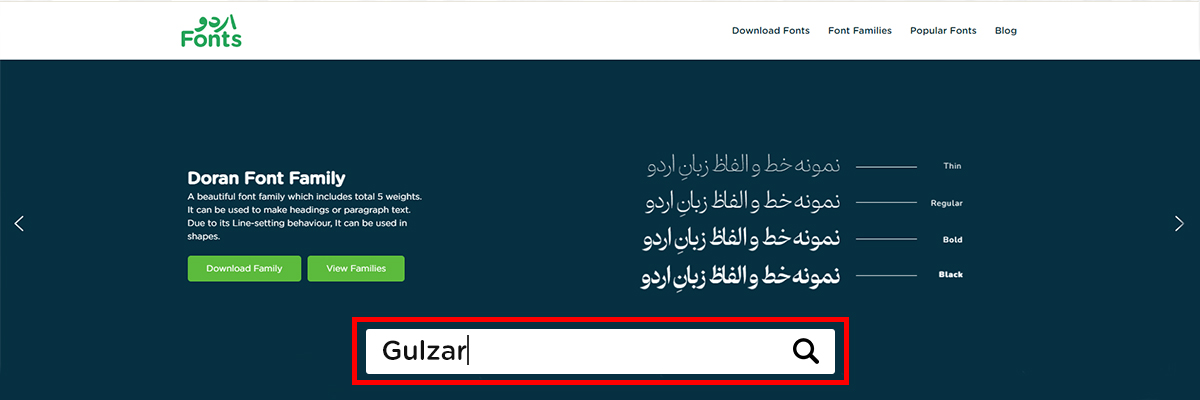
3-Preview the Font Live
Preview it live on website or by even writing text of your own choice. This feature allows you to type your own text and see how it will look in the Gulzar font.
4-Get Complete Information
On the font’s page, you can view all relevant details, including its style, format, glyphs, developer, uses, and supported platforms.
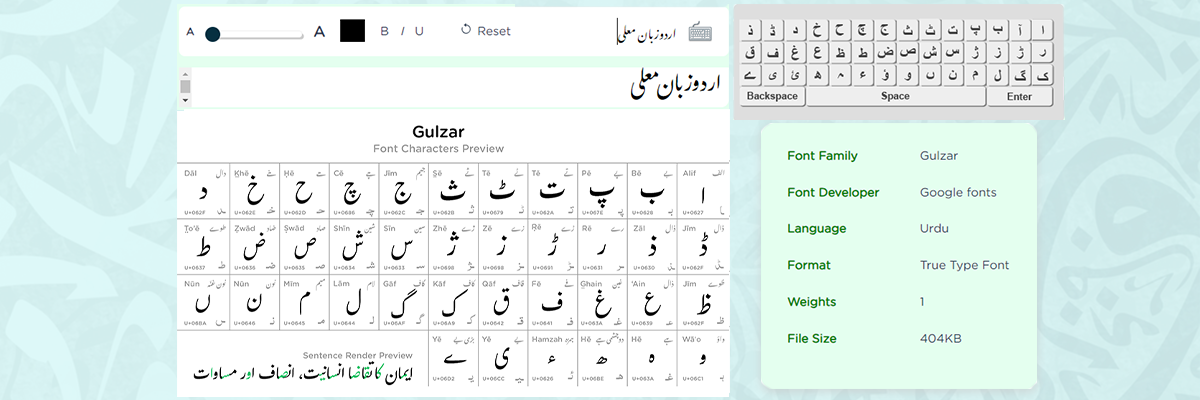
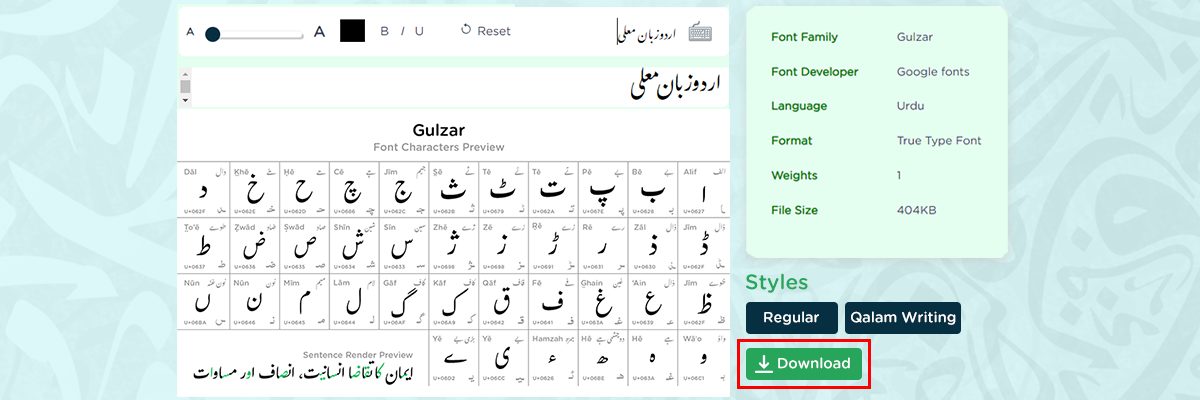
6-Install the Font
For Windows or Mac: Open the downloaded file and click on “Install” to add it to your system.
For Mobile Devices: Use apps like iFont to install the font on Android or iOS. You can also read our detailed article on how to install Urdu fonts on mobile devices.
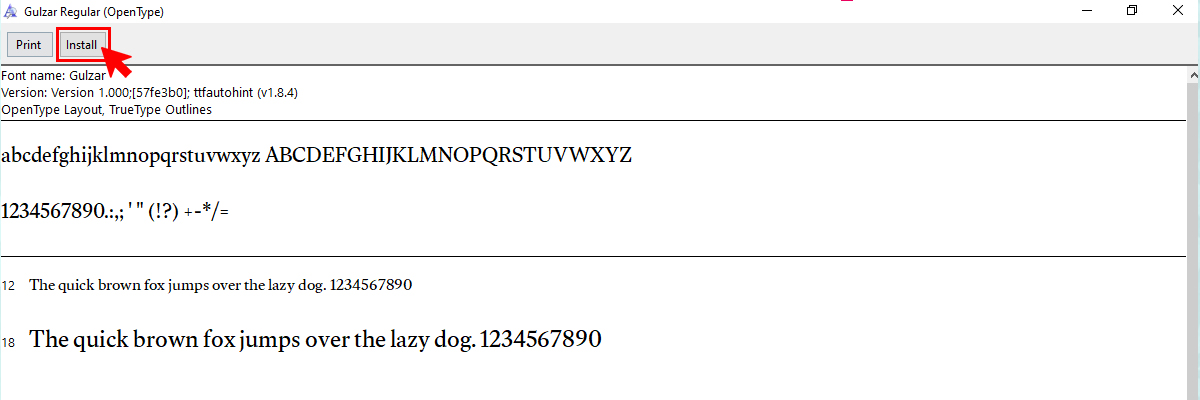
Use the Font
Once installed, you can start using Gulzar in programs like MS Word, Photoshop, InDesign, Canva, or more.
Bottom Line
Gulzar digital font is a perfect blend of tradition and modern touch. It carries the legacy of classical Nastaleeq which makes it accessible for modern-day applications. Whether you are a designer, writer, or someone who loves working with Urdu, Gulzar can enhance your content with its beautiful curves and seamless flow. With this font, creating artistic and readable Urdu text becomes an enjoyable experience