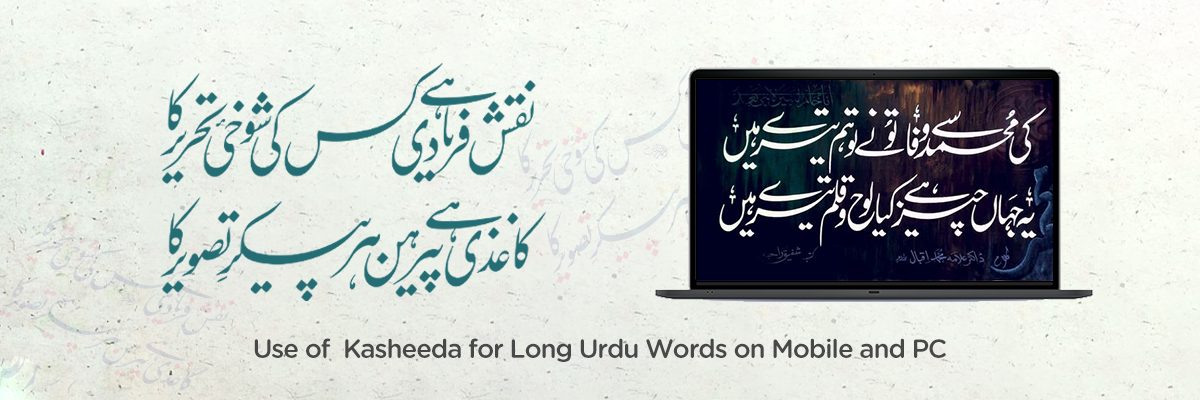Writing in Urdu, especially when you want a visually appealing style in your text, Kasheeda can be very beneficial. Wondering what exactly is Kasheeda? Kasheeda is a horizontal stroke that is added to letters to enhance their readability and aesthetics. By using it, words get a graceful and flowing look. As we all know, adding Kasheeda was once limited to calligraphy, but now it is achievable on both mobile and PC. In this guide, you will learn how you can incorporate Kasheeda in Urdu text on multiple devices to bring a more elegant look and professional touch to your digital Urdu writing.
What makes Urdu fonts unique, and how are they categorized for different uses? Let’s read more about understanding the primary categories of Urdu Fonts.
How to Write Kasheeda in Urdu Text on Mobile
To add Kasheeda in Urdu text on your mobile, follow these steps:
Download the Required File
Click on the link provided to download the file.
Locate the Downloaded File
Go to your “Files” or “Downloads” folder and find the downloaded file.
Open and Copy the Kasheeda Dash
Tap on the file with the extension (.txt) document will open. Copy the dash symbol from this document.
Open a Notepad or Messaging App
Launch a notepad app or any messaging app where you want to type long Urdu text.
Activate Your Urdu Keyboard
If you haven’t installed an Urdu keyboard, download and enable it from your device’s settings.
Type and Insert Kasheeda
Start typing in Urdu. When you reach the word where you want to add Kasheeda, place the cursor at the desired spot, long-press, and paste the copied dash. This will create the extended Kasheeda effect, giving your Urdu text a more elegant look.
Why is Noto Nastaliq Urdu considered a top choice among Urdu script fonts? Let’s read more about Noto Nastaliq Urdu, the finest Urdu script font by Google.
How to Write Kasheeda in Urdu Text on PC
To add Kashida in Urdu text on your PC, follow these steps:
Download the Required File
Begin by downloading the file from the provided link.
Locate the Downloaded File
Navigate to your “Files” or “Downloads” folder and find the downloaded file.
Open the File and Copy the Dash
Open the file with the extension (.txt), and the document will appear.
Copy the dash symbol from this document.
Open Your Software of Choice
You can use any text-editing software or even design tools like Photoshop, Illustrator, or Microsoft Word.
Enable Your Urdu Keyboard
If you don’t have an Urdu keyboard installed, download and enable it in your PC’s settings.
Type and Insert Kasheeda
Start typing in Urdu. When you reach the word where you want to add Kasheeda, place the cursor at the desired spot. Right-click (or press the shortcut), and paste the copied dash. This will add Kasheeda, giving your Urdu text a refined, extended look.
Bottom Line
Adding Kasheeda to Urdu text enhances its beauty and readability. It gives your writing an elegant and professional touch. Whether you are working on mobile or PC, following these simple steps makes it easy to utilize this stylistic feature. Try using Kasheeda to make your Urdu content more visually appealing and engaging.