In the digital age, personalization in communication has become increasingly important. WhatsApp stickers offer a fun and engaging way to express emotions, ideas, and cultural nuances that words alone cannot capture. Creating custom Urdu WhatsApp stickers using Urdu fonts for Urdu speakers and enthusiasts allows us to make our daily chitchat more fun and engaging, especially when the stickers are customized. In this guide, we will walk you through the process of creating your own WhatsApp stickers using Urdu fonts, from designing your stickers to adding them to your WhatsApp library. Whether you’re looking to make your chats more lively or to share a piece of your heritage with friends and family, this guide will help you bring your creative ideas to life. Moreover, you can further explore our guide on how to Enable Urdu on Mobile phones, so there will be no confusion left.
Step 1: Prepare Your Tools
Before you start creating your stickers, ensure you have the following tools and applications. You can design a sticker on your smartphone or your PC, wherever you feel comfortable.
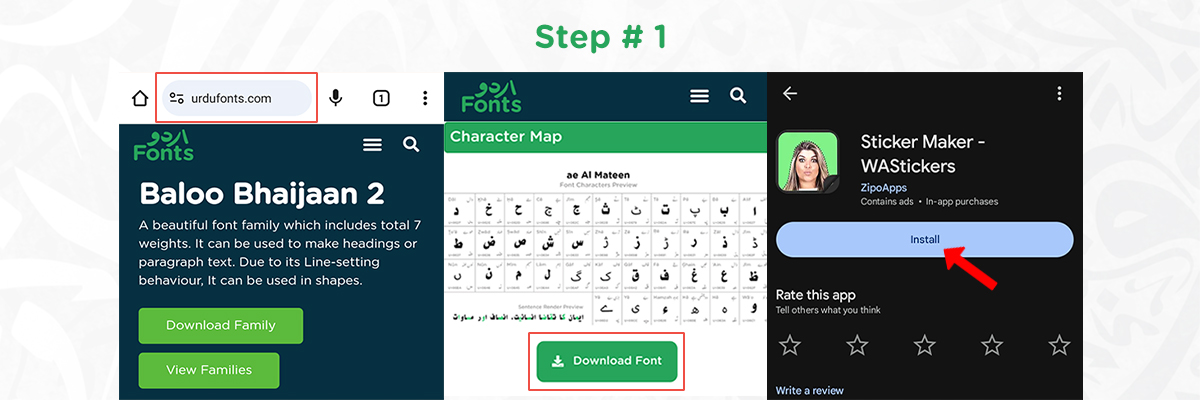
Image Editing Software
You can use software like Adobe Photoshop, GIMP and mobile applications like Urdu Designer or any other graphic design tool you’re comfortable with.
Urdu Fonts
Download and install Urdu fonts on your computer. You can find various free Urdu fonts online. Check out our guide for the 10 best Urdu Font Websites to locate and download them.
WhatsApp Sticker Maker App
Install a WhatsApp sticker maker app on your smartphone. Some popular options include “Sticker You” and “Personal Stickers for WhatsApp.”
Step 2: Design Your Urdu WhatsApp Stickers
Once you have downloaded and installed the respected applications, you can start designing the Urdu WhatsApp stickers.
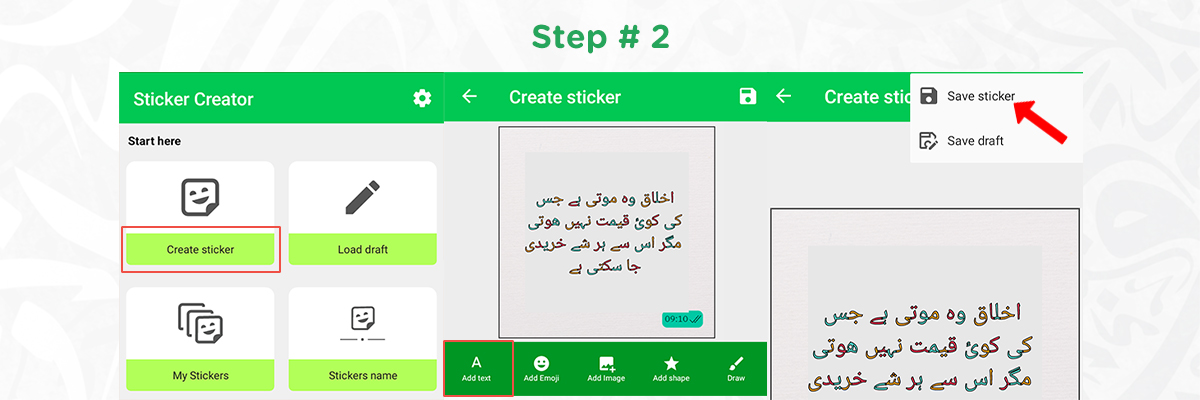
Step 3: Transfer Urdu WhatsApp Stickers to Your Smartphone
In case you prefer a PC to craft your personalized Urdu stickers, it is time to transfer them to your smartphone. Learn more about List of 25 Stylish Urdu Fonts that will make your Urdu designs trendy.
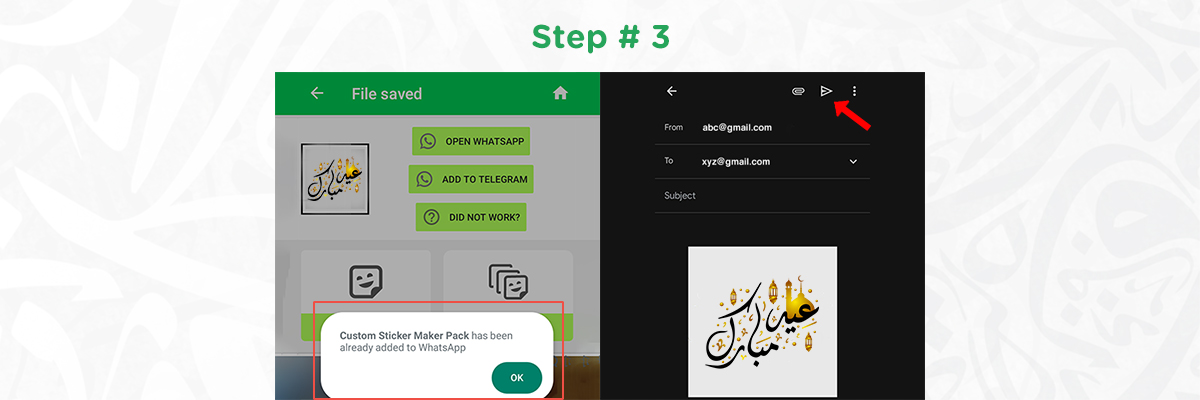
Step 4: Use Your Stickers
Now that you have created your sticker pack of Urdu WhatsApp stickers, its time to use them to your needs.
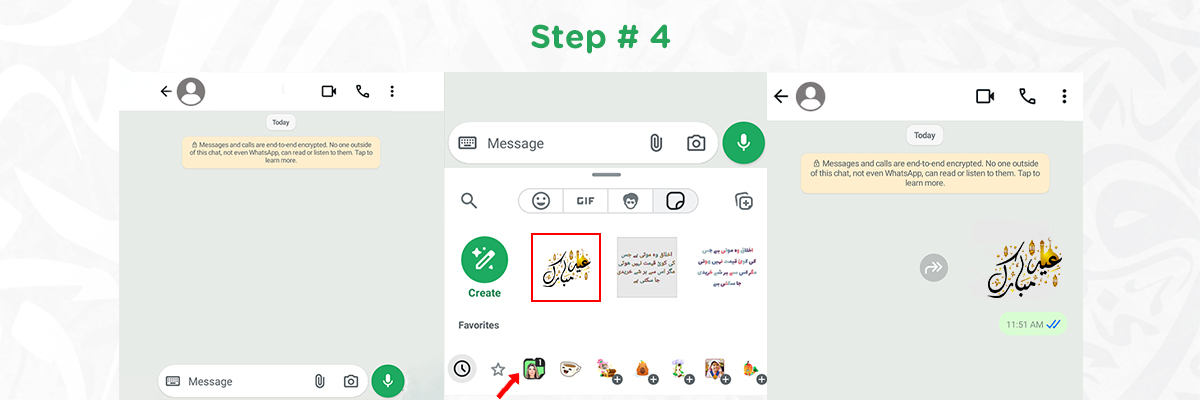
Urdu Fonts for Creating Stickers
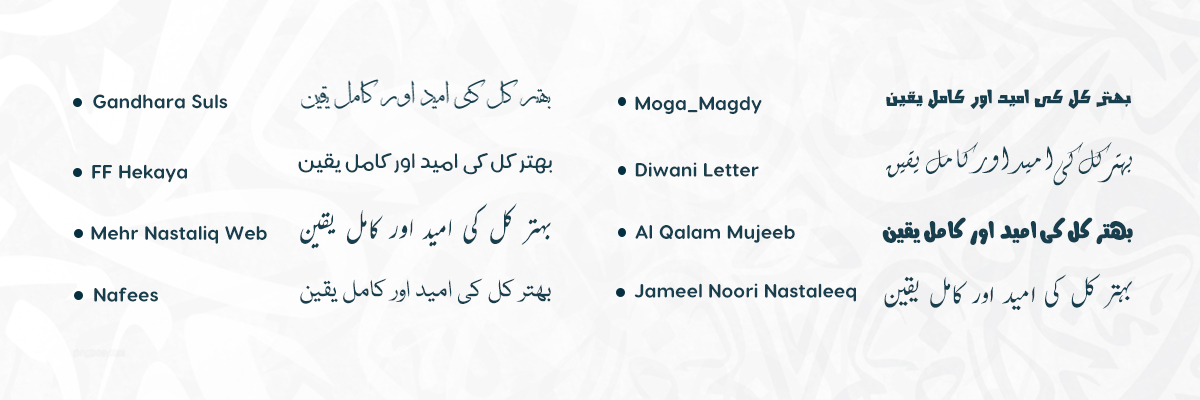
At Urdufonts.com, we not only offer you guidance on leveraging Urdu typography but also provide you with the best solutions. Here, we have put together a list of fonts you can get started with. These fonts belong to different categories, such as Nastaleeq for elegant stickers, cartoon-style fonts for funny and playful stickers, and some other calligraphic font categories that you can explore further. So, let’s have a look at these:
| No. | Font Name | Description |
|---|---|---|
| 1. | Jameel Noori Nastaleeq | A popular and elegant Nastaleeq font commonly used for Urdu text. |
| 2. | Nafees Web Naskh | A clean and readable Naskh font |
| 3. | Al Qalam Mujeeb | A bold and bubbly cartoon-style font |
| 4. | Moga Magdy | A versatile cartoon-style font family for fun stickers. |
| 5. | FF Hekaya | A comic-sans font offering a playful, childish vibe. |
| 6. | Gandhara Suls | A captivating Thuluth calligraphy font with a sharp appearance. |
| 7. | Mehr Nastaleeq | A stylish Nastaleeq font that offers a modern twist to traditional calligraphy. |
| 8. | Diwani Letter | An elegant Diwani-inspired calligraphic font. |
Tips for Creating Great Urdu WhatsApp Stickers
So far, you have learned to use Urdu fonts and typography to make stickers. Now, we are looking into some tips and tricks to refine the process a little further. These basic tips can prove to be really fruitful if taken care of. So, without further ado, let’s have a look at these. You can also take some time and learn about best Facebook Urdu Fonts to make engaging reels and posts.

Keep It Simple
Stickers should be easily recognizable and not too cluttered. Simple designs with clear, bold lines work best.
Ensure Transparency
Use a transparent background for your stickers so they blend seamlessly into chats.
Use High-Quality Images
Make sure your images are clear and high resolution. Pixelated or blurry images do not translate well into stickers.
Play with Fonts
Experiment with different Urdu fonts to make your stickers unique and visually appealing.
Test Visibility
Check how your stickers look in both light and dark mode on WhatsApp to ensure they are easily visible and effective.
Maintain Proportions
Keep the proportions of your stickers balanced and avoid making elements too small or too large.
Bottom Line
Creating WhatsApp stickers using Urdu fonts is not only a fun and creative project but also a meaningful way to share your culture and language in a digital format. By following these steps, you can design, transfer, and use your custom stickers in no time, adding a personal touch to your WhatsApp conversations. Whether you’re creating stickers for personal use or to share with friends and family, this process allows you to inject your personality and cultural heritage into your digital communications. At Urdufonts.com, we aim to bring Urdu language to life on digital platforms. So, embrace the creative possibilities and enjoy the satisfaction of seeing your unique designs come to life in your chats. And keep on exploring and using our fonts with provided guidance to reap the full benefits of it.



