Creating Urdu designs and editing on your mobile has become incredibly important, especially in today’s digital age. With the rise of social media and online content, there’s a growing need to make visually appealing posts in Urdu. Whether you’re designing for a business, a personal blog, or just for fun, being able to create and edit Urdu text right from your phone is super convenient. You don’t need to sit at a computer anymore – take out your phone, open an app, and start designing! This convenience means you can work from anywhere, whether you’re commuting, relaxing at home, or even on vacation. With these Urdu design apps you can have creativity with portability.
Urdu is considered as the language of expression, especially when it is written in a beautiful calligraphic font. Using it in your designs helps connect with a wider audience, likely those who feel a deep cultural connection to it. Mobile apps have made it easier than ever to choose the font, style, and color that can best speak your idea creatively with visuals. With a few taps, you can create designs that are not only visually compelling but also culturally rich, attracting Urdu-speaking people. So, if you’re looking for Android applications to design Urdu content, we offer you some of the best and most highly regarded apps with all the tools you need right at your fingertips. These smartphone apps make designing easy, accessible, and fun, so let’s dissect them in detail.
Looking to create unique typography for your projects?Let’s explore the list of 8 best tools to design custom Urdu fonts.
List of the Top 10 Urdu Design Smartphone Apps
Effortlessly design and share your creative Urdu artwork with the world by using the smart apps we carefully picked out for you. These applications offer you a one-stop solution for all your editing needs. Either you want to create an engaging social media post, a compelling Urdu Ad, or artistic flyers or banners, they cover all your needs. We have ranked these apps according to their Google rankings, reviews, and number of downloads. So, pick one and get all your creative ideas poured on the artboard with these reliable resources.
| No. | Name | Google Ratings | Downloads | Reviews | Developer | Download Link |
|---|---|---|---|---|---|---|
| 1 | Canva | 4.5 | 100M+ | 17.7M | Melanie Perkins, Cliff Obrecht, Cameron Adams | Google Play |
| 2 | PicsArt Photo Studio | 4.3 | 1B+ | 12.1M | PicsArt, Inc. | Google Play |
| 3 | Adobe Photoshop Express | 4.4 | 100M+ | 2.27M | Adobe | Google Play |
| 4 | PixelLab | 4.2 | 100M+ | 528K | App Holdings | Google Play |
| 5 | Phonto | 4.5 | 50M+ | 540K | youthhr | Google Play or Website |
| 6 | Imagitor – Urdu Design | 4.6 | 1M+ | 12.3K | BooleanBites Ltd | Google Play |
| 7 | Urdu Designer Pana Flex Poster | 4.5 | 1M+ | 33.2K | fida.pk | Google Play |
| 8 | Urdu On Picture | 4.2 | 1M+ | 10.7K | fida.pk | Google Play |
| 9 | Urdu Post Maker Photext Master | 3.9 | 100K+ | 711 | MarylandAppUSA | Google Play |
| 10 | Inpage Urdu | 3.7 | 10K+ | 61 | Concept Software Private Limited | Google Play |

Canva – One of The Best Urdu Design Apps
Released in 2013 and developed by Australian developers, Canva is one of the most used graphic design platforms in the world. All of us are familiar with what Canva is and what does it do. But did you know you can design on the go with Canva’s mobile app? Available for iPhones, iPads, and Android devices, this design app lets you create professional-looking designs in seconds. Either you want to create engaging posts, logos, or elegant invitations, profiles, and even resumes, this app gives you all, and you can easily share them on social media.
Plus, it offers some next-level designing features that you won’t find on the desktop version. For example, you can play with an extensive range of filters, pair fonts effortlessly, and use the live camera feature to snap photos directly into your designs. You can even experiment with fun graphics and icons, batch your work for efficiency, and use Siri to search for templates quickly. Canva for Mobile makes designing easier and more fun, no matter where you are. It is available in both free and premium versions, so let’s briefly look into its features:
Features
Want to learn how to type Urdu directly in Adobe Photoshop?Let’s check out how to do it.

PicsArt Photo Studio
Picsart is one of the world’s top all-in-one photo and video editing apps for mobile devices, with over 1 billion downloads. This Urdu design app can be used to edit photos and videos using trendy filters, effects, stickers, and collages. Available for iOS, Android, and Windows, Picsart is user-friendly and designed for all skill levels. The mobile app offers over 50 tools, including photo editing, collage-making, and drawing tools. The app understands the needs of graphic designers well and offers them a one-stop solution. Either you want to create Urdu calligraphy arts, edit images or repurpose templates, this app offers it all.
Moreover, it also includes fun features like magic effects, the Dispersion tool, millions of community-made stickers, iMessage text stickers, daily challenges, and a Remix chat. With Picsart, you can create and share your art effortlessly with everyone. Moreover, it offers creative challenges to inspire users. These challenges will help you look into new ideas and trends in art, photography, and editing. Let’s take a brief look into its other features:
Features

Adobe Photoshop Express
Adobe Photoshop Express is a powerful mobile Urdu design app that offers you professional photo editing tools to your fingertips. Although it is not as much feature-extensive like Adobe Photoshop, still it is a good choice for your on-the-go editing needs. This portable solution allows you to quickly and easily edit your images. You can create a strong social media presence with the designs made by this app. With features like intelligent tools for cutouts, dehazing, and retouching, Photoshop Express makes complex edits simple. You can also create collages, add makeup, and apply eye-catching effects with just a few taps and clicks.
The app even offers advanced features like AI photo editing, smart cuts, and custom sticker creation. Whether you’re looking to fix photos, create memes, or design personalized collages, Photoshop Express has everything you need. Available in both free and premium versions, it’s the go-to choice for anyone wanting to elevate their photo editing game on the go.
Features
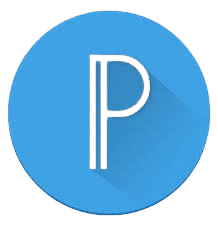
PixelLab – User-Friendly Urdu Design App
Modern smartphones make it simple to take and format pictures for social media. However, adding text elements often requires a separate program. PixelLab is an app designed to simplify this process by allowing users to add text directly to their photos, saving both time and storage space. Developed and released by Imagin Studio, PixelLab is available exclusively for Android, although versions exist for iOS and desktop platforms like Mac and PC. The Android version is lightweight, at just 11 MB, and is currently in its first iteration.
Despite its small size, it offers a robust set of features for photo editing. This image editing app makes adding text to photos quick and easy. Users can drag photos into the app, add text, and save the edited images for later use. The process is seamless, allowing for efficient editing of multiple images. Moreover, checkout this guide for Effortless Urdu Design.
Features

Phonto
Phonto is yet another smartphone app that allows users to add text to photos and creatively design them. The app is free to download on both iOS and Android. It gives you over 400 fonts and the option to install additional ones to create Urdu designs with the fonts you like. Also, it comes with lots of other text customizing features such as size, color, gradient, stroke, shadow, and background. You can also adjust text rotation, kerning, and line spacing, and apply effects like curved or perspective text.
The app includes tools for adding items like balloons and stars, and supports changing the background image. It’s user-friendly, allowing easy text addition and precise placement. With filter options and basic editing tools, Phonto is perfect for creating personalized images. Free to download with optional in-app purchases, it’s a great choice for anyone looking to enhance their photos with stylish text.
Features
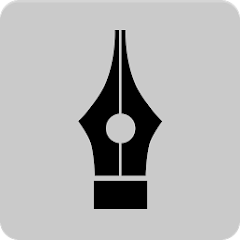
Imagitor – Versatile Urdu Design App
Developed by Adil Soomro in Lahore, Pakistan, Imagitor is a free and user-friendly graphic design app perfect for anyone who wants to make creative Urdu art on a mobile phone. Whether you need to design social media posts, presentations, posters, or even logos, Imagitor has got you covered. You can easily play around with fonts, colors, and shadows to make your text pop, and there’s a large collection of stylish Urdu and Google fonts to choose from.
The app also offers a different types of online templates for quick edits, you can customize the according to your design needs. You can create YouTube thumbnails, social media posts, even edit pictures, and more. If you’re into more detailed design work, you can manipulate layers and create vector shapes as well. Below we have mentioned its some other features.
Features

Urdu Designer Pana Flex Poster
Urdu Designer or Urdu Design Post Maker is another one of the free graphic and Urdu design apps that allows you to create creative social media posts, flyers, posters, logos, and more in Urdu. Even if you don’t have serious designing skills, anyone can use this app to customize ready-to-use templates with just a few clicks. Formerly known as Urdu on Picture Pro, the app has been completely updated with a variety of design materials and customization options. It offers features like predefined design templates for YouTube thumbnails, Facebook posts, and poetry designs.
Furthermore, users can add Urdu text, convert Roman to Urdu, and use over 100 downloadable Urdu fonts. The app also includes a variety of backgrounds, stickers, PNG images, and an Urdu calligraphy collection. Designed for Android, Urdu Designer helps users create beautiful designs easily without needing advanced software skills. It’s perfect for anyone looking to design in Urdu directly from their smartphone. Its features are as follows:
Features

Urdu Post Maker Photext Master
Urdu Post Maker or Urdu Design Poster Maker is a free Urdu graphic design app for creating posts. With this Photext master Urdu designer app, you can create social media posts, flyers, posters, and logos. Urdu Post Master design app has readymade design templates that are customizable. Create any Urdu poster or social media post by writing Urdu text using the built-in Urdu Keyboard. The Urdu Post Maker app helps you add Urdu text to photos with beautiful fonts.
This app is perfect for creating advertisements for businesses, poetry/shairi, Islamic posts, and banners. Create Urdu posts using Panaflex Maker in Urdu fonts, with stickers and HD backgrounds. Write Urdu poetry from the Urdu status collection or create banners, social media posts, and presentations. This app includes features like a photo editor and allows you to write Urdu shayari and names on photos. Perfect for designing business banners, birthday wishes, anniversaries, love messages, and romantic status.
Features
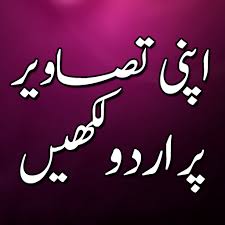
Urdu On Picture
Urdu On Picture 2022 or Write Urdu Text on Photo is the latest version of the popular Urdu on Picture Pro app. This updated app allows users to easily write Urdu Shayari on images, making it perfect for creating personalized social media posts. No need for Photoshop or any graphic software, simply select a picture, write your Shayari, or choose from thousands of online Shayari collections. The app is an ideal tool for Urdu writers and designers, helping them to create modern, stylish banners and posts directly on their smartphones.
Moreover, it offers extensive features, such as searching for background photos, wallpapers, and PNG images online, and selecting from thousands of Urdu poetry options for your designs. Urdu On Picture 2022 is designed to make writing in Urdu easy and accessible. With its handful of tools, it enhances creativity and facilitates the creation of captivating posts and images.
Features
Looking to enhance your designs with unique typography? Let’s explore the 25 Creative Urdu Fonts for Canva.

Inpage Urdu – Urdu Design App for Drafting Pages
Developed and released in 1994, InPage™ Urdu is an industry-standard Page-Creating application for Urdu and related languages like Hindi, Arabic, Persian, Kashmiri, and more. Millions of people are using its free(pirated or illegal version) all across India and Pakistan. One of the best features of InPage is its capability to handle both right-to-left and left-to-right scripts. This allows designers to write in different writing systems. Moreover, you can learn further about top 5 Urdu Typing Software that you can use to write Urdu on your PC conveniently.
Another popular service it offers is its text export functionality, which allows users to transfer text in a text box to other graphic publishing software like CorelDraw, 3D Studio MAX, and Adobe Photoshop. This makes the tool a versatile choice for professional graphic designers who need to manipulate Urdu text in various design applications. It is available in both web and Android versions. You can edit or create Urdu-related art or draft documents using different fonts on the go with the app’s portability. It offers quite a large sum of features, which we have briefly described below:
Features
Bottom Line
There you have it all! Hope you’ve enjoyed our deep insight and professional analysis of these apps. Either you’re a pro designer or someone who loves creating beautiful designs as a hobby, these Urdu designing and editing apps provide a range of tools and features to meet your needs. From simple text-on-photo editors to comprehensive design apps, you can find the perfect tool to help you express your creativity in Urdu. At urdufonts.com, we not only help our designers and readers understand Urdu typography but also equip them with the best possible solutions to their different problems or design needs. Download these apps today and start creating stunning Urdu designs directly from your Android phone!



