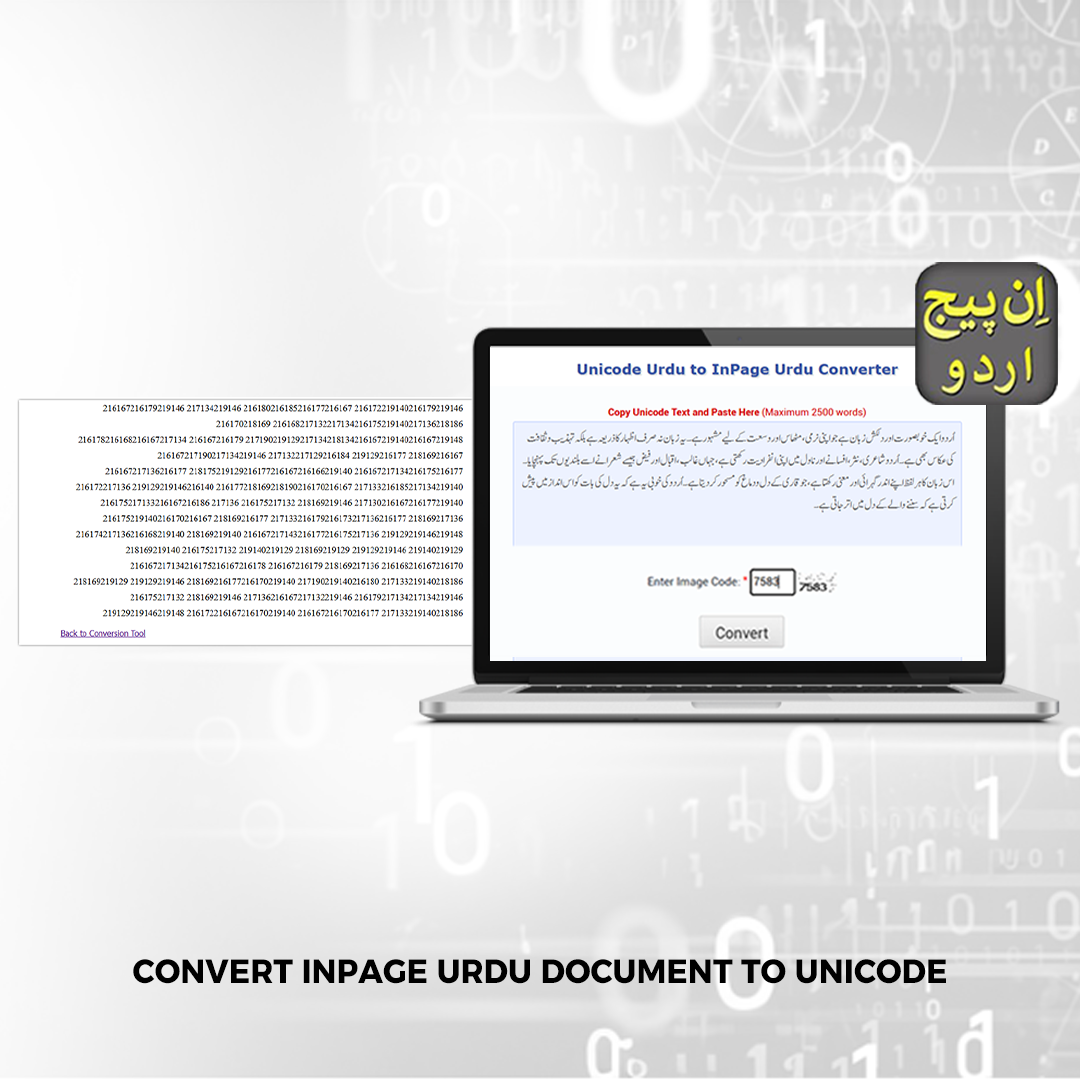InPage is a widely used software for creating Urdu documents. It is popular for its user-friendly interface and its support for Nastaleeq script. InPage is a go-to choice for Urdu writers, publishers, designers, and more. But keep in mind, the documents created in InPage are saved in a non-Unicode format. This creates a difficulty to use the text on websites, social media, MS word, and other platforms that require Unicode compatibility. If you are working on an Urdu document in InPage and want to share that work online or want to use in website, converting it to Unicode text becomes an important step. The process is not complex at all. Let’s explore the simplest method for conversion in Unicode format.
InPage is a widely used software for creating Urdu documents. It is popular for its user-friendly interface and its support for Nastaleeq script. InPage is a go-to choice for Urdu writers, publishers, designers, and more. But keep in mind, the documents created in InPage are saved in a non-Unicode format. This creates a difficulty to use the text on websites, social media, MS word, and other platforms that require Unicode compatibility.
If you are working on an Urdu document in InPage and want to share that work online or want to use in website, converting it to Unicode text becomes an important step. The process is not complex at all. Let’s explore the simplest method for conversion in Unicode format.
How do you write long Urdu words and add Kasheeda to Urdu text on mobile and PC? Let’s read more about it.
Why Unicode Format is Essential?
Unicode text is important for proper display on different digital devices. It ensures that your content can be easily read without any errors. Unicode format makes your text universally compatible. Text in Unicode format is encoded in a standard way. This ensures that characters appear exactly as they are, no matter where the text is used. Unicode format also makes your text searchable and indexable by search engines like google.
A Quickest Way to Convert InPage Urdu Document to Unicode Urdu Text
Converting an InPage Urdu document to Unicode Urdu text can be done efficiently. Here is explained below how you can do so.
Export the Text from InPage
Copy the text directly from the InPage document or save it as a text file.
Paste into a Conversion Tool
On google different InPage to Unicode converter tools are available. These tools are specifically designed to convert InPage text into Unicode. Use any of the tool you want.
Paste your copied text into the converter.
- Paste the text in the block.
- Click the convert button and download the Unicode text.
Get the Results
Copy the converted text and paste it into software like MS Word or any web editor to ensure compatibility.
How can you use Urdu fonts in Google Docs? Let’s read more about it.
Online Tools and Pages for InPage to Unicode Conversion
Here are few of the suggestions given below. For more options you can browse google and get access to the desired one.
| Sr. | Tool/Page for Conversion | Source |
| 1 | mbilalm | Download |
| 2 | Urdu.ca | Download |
| 3 | ijunoon | Download |
| 4 | Allonlineislam | Download |
Bottom Line
Converting InPage Urdu documents into Unicode text is an important step for anyone who wants to make their content accessible, shareable, and compatible across platforms. Unicode ensures that your text remains in proper format and its appearance. After converting, you can use it on websites, social media, and other apps. The method explained above is very quick and simple. This will save your time and enhances the versatility of your text.