Statuses and stories on social media platforms are a fun way of sharing your daily happenings or important announcements with your friends and followers. Before WhatsApp and Instagram, Facebook was the only way to do it. Therefore, it has more users than any other application. If we talk about only Pakistan, there are around 48 million registered Facebook accounts. So, it’s the fastest way to reach the maximum amount of masses in a limited time and the best way to grow your business or advertise your brand. Connecting with your audience is the most important thing if you want your company, product, and reach to grow digitally. Using Urdu Facebook status and post gets half the work done.
Posting Urdu story updates on Facebook is a great way to express your thoughts and connect with your audience in your native language. Facebook supports a variety of fonts, allowing users to add a personal touch to their posts and statuses. However, some people may struggle in typing Urdu as it is not that easy to do so. With the availability of different online tools and keyboards, writing in Urdu has become simple and efficient. This guide will walk you through the process of posting Urdu status updates using unique fonts, making sure that your story stands out and captures maximum attention meanwhile developing a connection. Also, get insight on the best Facebook Urdu Fonts, to design and create fun and engaging posts, reels, and so much more.
Step-by-Step Procedure to Create Urdu Facebook Statuses
Here’s a step-by-step guide for posting an Urdu status on Facebook. Just follow the instructions, and you will be one step closer to establishing a deep bond with your audience.
Step 1: Download an Urdu Keyboard
To write the status in Urdu on your phone, you first need to have an Urdu keyboard.
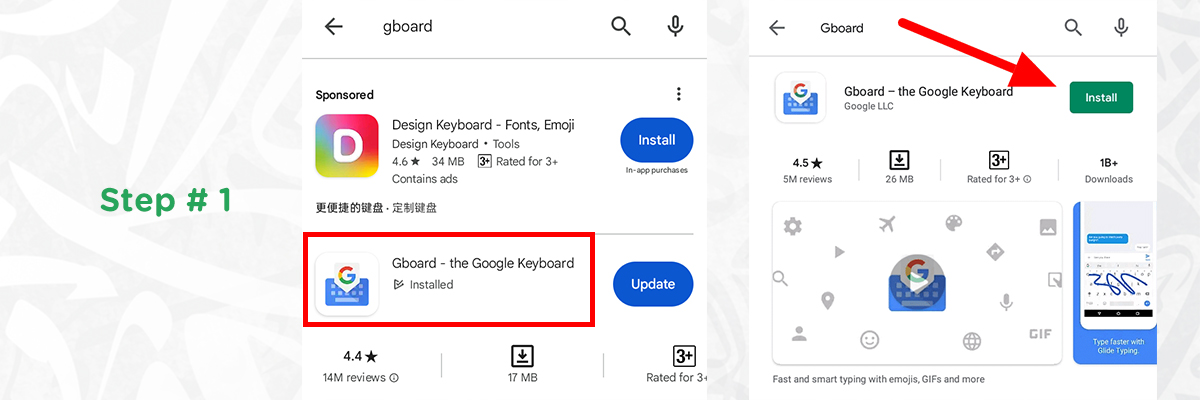
Step 2: Set Up the Urdu Keyboard
Now, that you have installed the keyboard, set it up to utilize it.
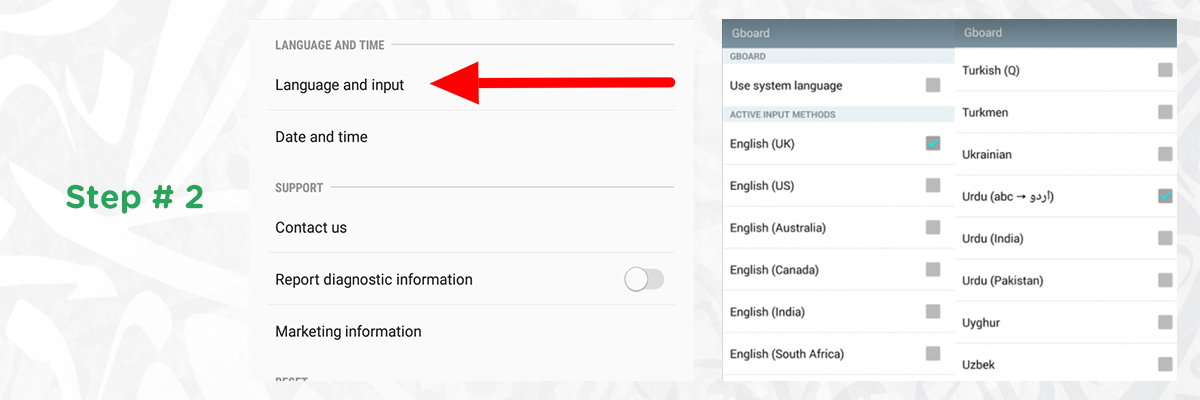
Step 3: Download and Use Urdu Fonts for Facebook Status
Now, you have downloaded the keyboard, so the next step is to hunt for the Urdu fonts that meet with your needs.
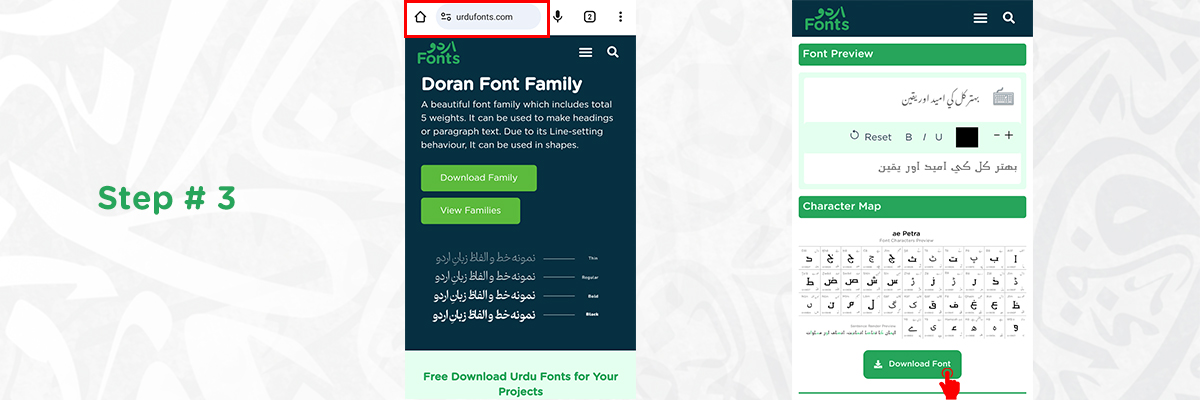
Step 4: Type Your Urdu Status
After installing the desired fonts on your device, next step is to make use of them.
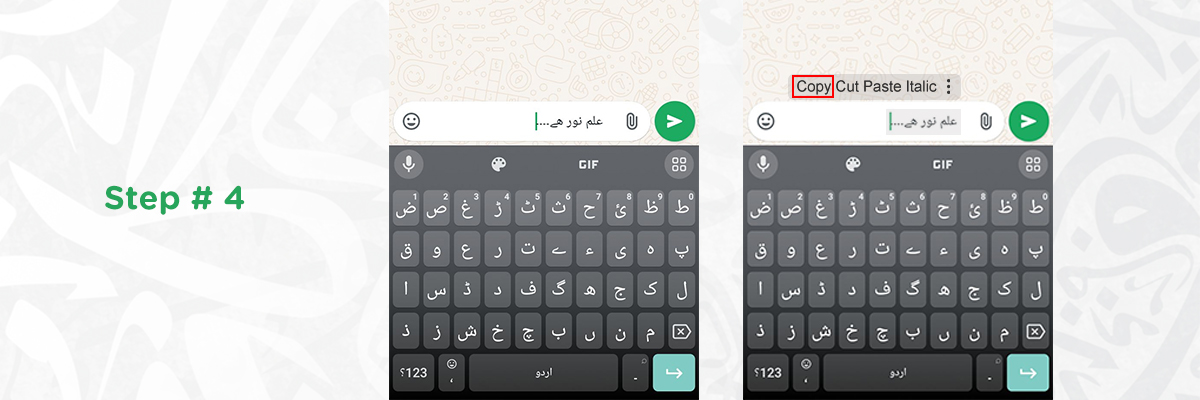
Step 5: Post on Facebook Status
The last and most important step is here, which is to create an Urdu story to post.
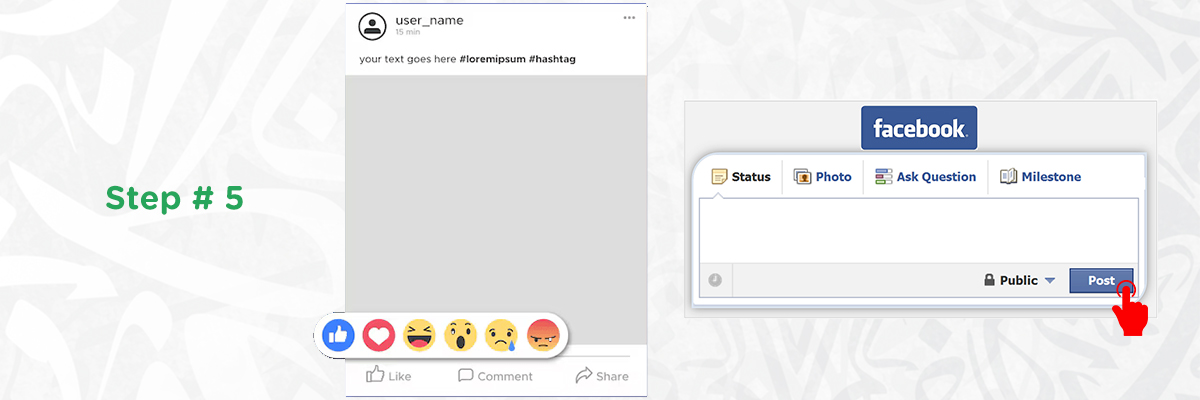
By following these steps on your mobile phone, you can easily post a Facebook status in Urdu with your chosen font style. Moreover, also read our guide to Choose Legible Urdu Fonts for web writing or print media.
Fonts Suggestions for Urdu Facebook Statuses
Choosing the right font can not only improve the appearance but also increase the readability of your Urdu statuses on Facebook, making them stand out. Different fonts offer various styles, ranging from traditional to modern, and can convey different tones and emotions in your posts. Here are some font suggestions that you can consider for your next Urdu status:
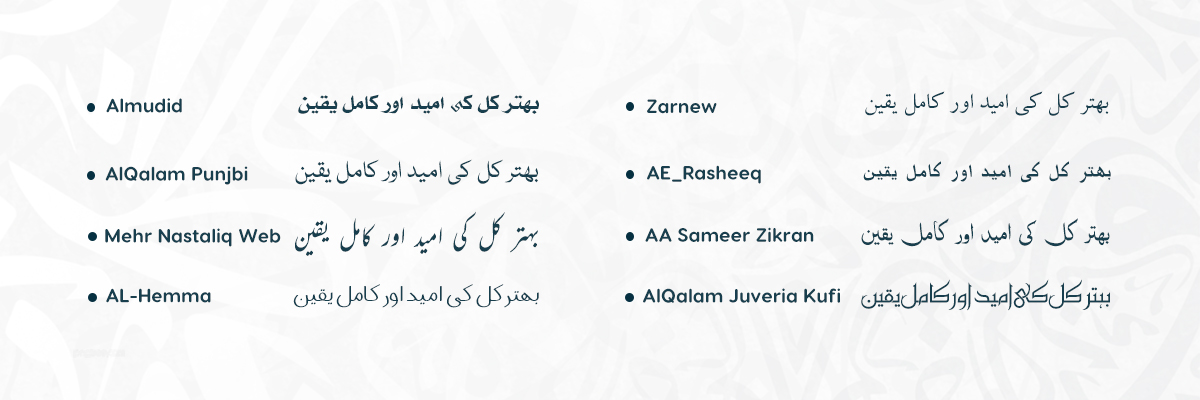
| No. | Name | Font Style |
|---|---|---|
| 1 | Zarnew | Thin, Naskh, Qalam Writing |
| 2 | Ae Rasheeq | Font Family |
| 3 | Almudid | Bold and Wide Qalam Writing |
| 4 | Alqalam Punjabi | Classical Naskh, Sharp, and Elegant |
| 5 | AA Sameer Zikran | Diwani, Long Terminals |
| 6 | Mehr Nastaliq Web | Nastaliq, Qalam Writing |
| 7 | Al Hemma | Handwritten, Thin, Curved, Rounded Corners |
| 8 | AlQalam Juveria Kufi | Kufic, Decorative, Sharp, Two-Tipped Corners |
Zarnew
Zarnew is a delicate and sleek font that embodies the classic Naskh style. Its thin strokes and Qalam-inspired writing make it ideal for formal announcements and elegant presentations. Perfect for readers who appreciate traditional calligraphy with a modern twist.
Ae Rasheeq
Ae Rasheeq is a versatile Naskh-inspired font family that offers multiple styles and weights. This font family allows for flexibility in design, perfect for both formal and informal messages. It’s great for creating solid visual identities to connect with people.
Almudid
Almudid has bold strokes with a wide Qalam style, providing a strong visual impact. Its bold and commanding nature makes it suitable for attention-grabbing announcements. This font commands attention and conveys messages with authority.
Al Qalam Punjbi
Al Qalam Punjbi offers a sharp and elegant take on the classical Naskh script. Its precision and clarity make it perfect for casual messages and literary works, even in smaller sizes. The font is ideal for users who appreciate the rich tradition of classical Urdu calligraphy.
AA Sameer Zikran
AA Sameer Zikran is a Diwani-style font known for its long and flowing terminals. This ornate and decorative font is ideal for invitations and special announcements. It adds a touch of sophistication to any text with its flowing terminals and wide letterforms. This font shows the elegance of traditional calligraphy with its kasheedas and fine ends.
Mehr Nastaliq Web
Mehr Nastaliq Web is designed for online use, combining traditional Nastaliq aesthetics with digital readability. Its Qalam-inspired strokes bring a hand-written feel to digital platforms. Perfect for blogs, poetry, and digital publications that require a personal touch. Use Mehr Typesetting Tool to customize your Urdu text with its advance features.
Al Hemma
Al Hemma mimics a handwritten style with thin, curved lines and rounded corners. This casual and friendly font is perfect for personal notes and informal updates. Its welcoming and natural design makes it inviting and easy to read.
AlQalam Juveria Kufi
AlQalam Juveria Kufi features a decorative Kufic style with sharp, two-tipped corners. Its geometric and structured design is ideal for logos and branding. The font’s unique appearance adds a modern touch to the traditional Kufic script.
Bottom Line
Posting Urdu status updates on Facebook using unique fonts allows you to express yourself in a culturally rich and visually appealing way. This helps you connect more deeply with your audience and adds a personal touch to your social media presence. You can download these fonts from Urdufonts.com, where there is a perfect font waiting to cover your every design need. Plus, you can get more insight into utilizing these fonts for different platforms in a more fulfilling way. So go ahead, try out different fonts, and make your Facebook updates and stories more engaging and attractive.



