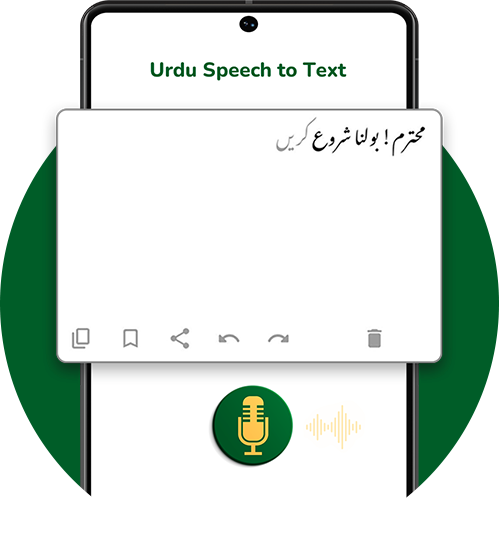There are around 87.6 million people who speak Urdu as their first language. Urdu typography has a rich history dating back centuries, evolving alongside the development of the Urdu language itself. Just as language matters, its presence on screen also matters. It is how we communicate or deliver our intended message correctly with an accurate pitch. We have many digital platforms catering to various typographic needs. However, today, we are going to be a little more specific about our mother tongue, as there isn’t much here. For those who hold Urdu dear, finding the perfect software for composing in this elegant language can be crucial. So here we have curated the list of the top 5 Urdu typing software to fulfill your Urdu typographic needs eloquently.
Whether you’re a seasoned writer, a casual blogger, or a rookie designer just starting out, this article will explore the top 5 choices. But, before exploring your options, it is necessary to give you an overview of the typing software itself. Typing software, as the name suggests, assists users in the process of typing text on a computer screen. These programs allow you to type in languages like Urdu, Hindi, Arabic, or others that use non-Latin alphabets. They install specific keyboard layouts on your system, allowing you to input characters through various key combinations and help you in getting the perfect results you seek. So, let’s lean into the best Urdu writing tools that are going to revolutionize the way you write digitally.
Read More: How to Write Urdu in Adobe Photoshop
List of the Best 5 Urdu Composing Tools for PC
Here is a list of the well-known type-aiding tools that let you write your Urdu text eloquently in a variety of Urdu/Arabic fonts to make your creative writings more appealing.
Inpage Urdu

InPage, developed by Concept Software Pvt. Ltd is a word processor and page layout software developed by an Indian IT company. It was first released in 1994 and is mainly used for creating pages in languages like Urdu, Arabic, Pashto, and Persian. InPage allows users to create documents in Urdu using the Nastaliq style of Arabic script. It gives your Urdu text a more authentic look, similar to hand-written calligraphy. The software is designed for ease of use just like traditional English Desktop Publishing packages. Before InPage, the Nastaliq font faced issues with availability and non-WYSIWYG text entry.
InPage was developed to cater to the Pakistan newspaper industry, replacing the need for hand-written corrections with its digital font library. It saved the hassle of manual typing and correcting the text. The software has gained appeal, mainly in Pakistan and India, although illegal copies are widespread. In 2008, InPage launched Version 3 at an exhibition in Karachi, introducing Unicode support and additional fonts. In addition to Urdu and Arabic, InPage can handle languages like Sindhi and Hazaragi. Overall, InPage is a widely used software in this region to create documents in various languages with specific calligraphic styles.
Manzar Perso-Arabic Typesetting Tool
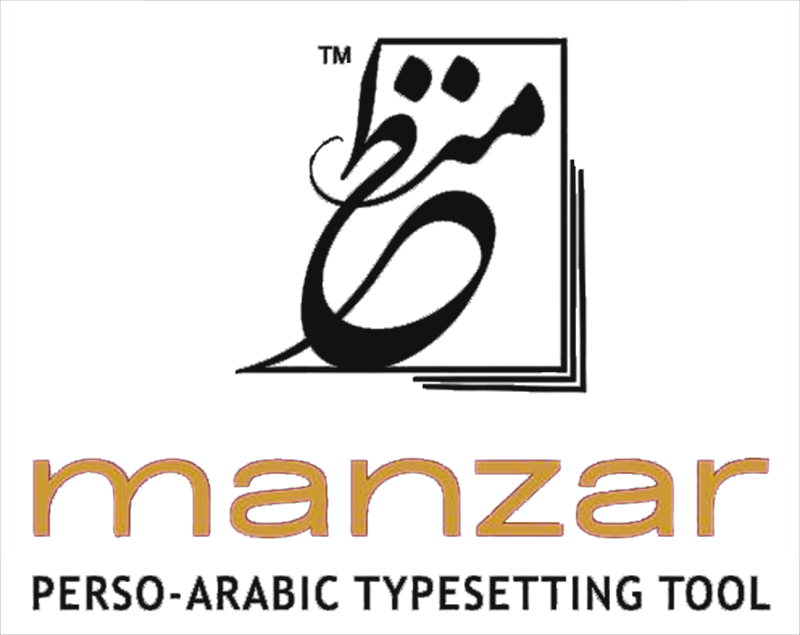
Manzar is a Perso-Arabic typesetting tool that has been long-awaited in the publishing industry due to a lack of innovation. Despite this, Manzar has consistently developed user-friendly software for the Perso-Arabic publishing industry. It improves the text quality in Adobe InDesign on Windows and Mac, working with all right-to-left languages like Urdu, Arabic, Persian, and more. With features like Nuqta and Aerab-mover, Manzar allows users to reposition and enhance their text with different Kasheeda variants and letter shapes. This tool significantly changes Urdu typesetting, helping many graphic designers, layout artists, publishers, marketers, and more. With fonts like Ali Nastaliq and Arif Nastaliq, Manzar offers creative freedom and precision for typographers with an eye for detail. You can create different types of print and digital content with Manzar, including flyers, magazines, logos, and even content for different devices and also for YouTube. Manzar’s unique features include:
Users can also create multiple shapes from one word in the Perso-Arabic script and easily render between different languages and scripts. This tool also gives us a detailed Quran dictionary and symbol panel for a smooth typing experience. It allows users with varying typographic needs to design and enhance their text precisely and quickly.
Mehr Typesetting Tool

The Mehr Typesetting Tool is a free and advanced software tool which is a product of Mehr Type. It is a leading font company which is headquartered in Lahore, Pakistan and focused in generating customized traditional, multilingual, and modern Urdu fonts. Their typesetting tool offers a revolutionary experience in Urdu/Arabic typography. It excels at providing many advanced features to enhance the user experience including:
With the help of this free program, Islamic symbols can be easily inserted into designs, offering a world of possibilities and improving precision and creativity. Moreover, it also offers advanced OpenType features like ligatures and swashes. Users can adjust letter spacing and positioning with the Position Adjuster tool. Additionally, there is an undo option for typography changes and the ability to insert Islamic symbols easily. The tool is compatible with various Windows software and supports Unicode typing fields. It also includes a secure font license management system with options for Annual Subscription and Lifetime License in Single User, Up to 5 Users, and Up to 10 Users categories.
Pak Urdu Installer
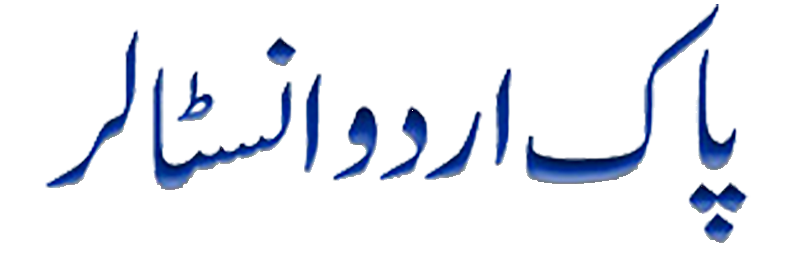
Pak Urdu Installer is an effective writing tool that offers complete support for the Urdu language itself and installs all necessary Urdu fonts. Thus making it easier to write and read Urdu on your Windows operating system. Install “Pak Urdu Installer” for free to type in Urdu with a variety of fonts. Windows OS can read and type Urdu, but for better quality, install “Urdu fonts” and “Urdu keyboard layout.” This is easy for Windows Vista, 7, 8, and 10, but for XP, activate Urdu support with the CD. “Pak Urdu Installer” simplifies this process by activating Urdu support, installing Urdu fonts and keyboard layout automatically without a CD, enabling you to type and read Urdu in Nastaliq font. It works on all Windows versions and supports complete Unicode Urdu. After installation, you can type Urdu in programs like Microsoft Word and chat on Facebook in Urdu with ease.
Whether you are writing emails, creating documents, or simply browsing Urdu websites, Pak Urdu Installer has totally got you covered. With its comprehensive support for Urdu and user-friendly interface, Pak Urdu Installer is a “must-have” tool for anybody who wants to use Urdu as their digital communication language.
Urdu Write

So far, we have discussed installable typesetting and writing tools, but here, we have an online solution for those who don’t want to deal with installation hassles. Urdu Write is an online writing tool that is used to write Urdu by using the English alphabet. A beginner seeking to enhance English to Urdu typing skills can utilize this portable tool with efficient features. It allows users to type in Roman Urdu and automatically converts it into Urdu script within the same input box. The tool offers handy features like exporting as an image or PDF and more. Writing in Urdu is a common task for many website marketers and writers, and this tool makes it easy to write and save content precisely. Here is a brief detail of its quirky features;
Read More
Times are changing, and so are our needs and requirements. Technology is taking over the conventional old world with innovation and stellar advancements. Time has passed when everything used to be done by hard work manually. The world has adopted the phenomenon of digitization, and it is not waiting for anyone to match its pace. When we refuse to comply, we fall back. The same is the case in the typography industry, where manual writing in different languages is eliminated with powerful generative software, acting as a medium to provide us with high-quality results. The software and writing tools for Urdu typography we discussed above are instances of this. These tools aim to deliver beautifully designed publications and other types of content while eliminating the hassle of manual writing. They enable us to adorn our screens by turning our regular text into the best version of Urdu and maintaining its cultural and traditional heritage.